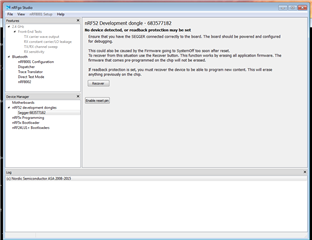I have one of the nRF52840-preview-dk boards.
When I brought up nRFgo and clicked on the board, I was invited to update the JLINK firmware. It was pretty enthusiastic in its desire to do that so I said "yes". It successfully did so, or so it claimed, but now whenever I click on the board I get the "No device detected, or readback protection may be set"
I, of course, click "recover" and it claims that it did, but nothing changes.
I already had JLINK version 6.30e on my development machine, and nRFgo seems to have used that.
Additional information - I can successfully load code to the board using the segger development tools (nRF5_SDK_14.2.0_17b948a\examples\peripheral\blinky_rtc_freertos\pca10056\blank\ses\blinky_rtc_FreeRTOS_pca10056.emProject)
And the board connects with the "JLINK" drive for dropping hex files, and I can drag & drop a "blinky" .hex file there.
It's only the nRFgo program that seems to have an issue.