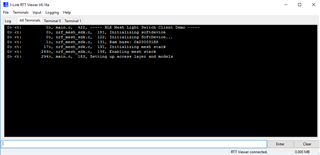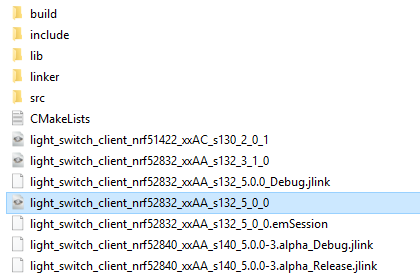Hi,
I was trying some examples of the SDK 13 and 14 for keil but now I need to undestand how works the ble mesh.
I did the download of the SDK mesh, and there are only segger's project.
I am trying to do the load of the firmware (light switch client/server) to nordic board (NRF52840) and this examples works when I use the Debug >> Go options... The problem is that when I turn off the board and remove the usb cable, the firmware is not save in the board.
I wanna know how I can load the firmware (SDK mesh examples) using SEGGER, looks like the load button in the keil. Do I need a JLink programmer to do it?
I tried also to load the firmware by command line: nrfjprog --program <dir>/light_switch_client_nrf52840_xxAA_s140_5_0_0-3_alpha.hex (Using the SDK 14/13 examples it works) but using the hex files generated from SEGGER, doenst works.
Thanks