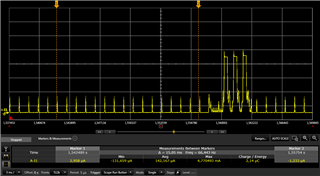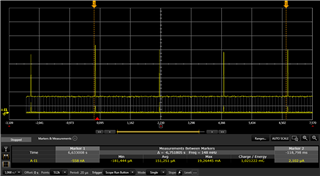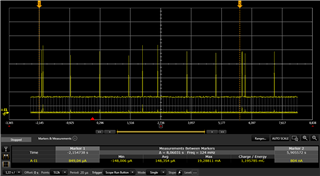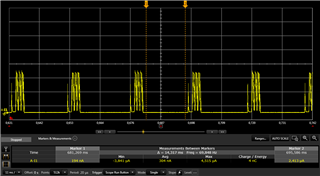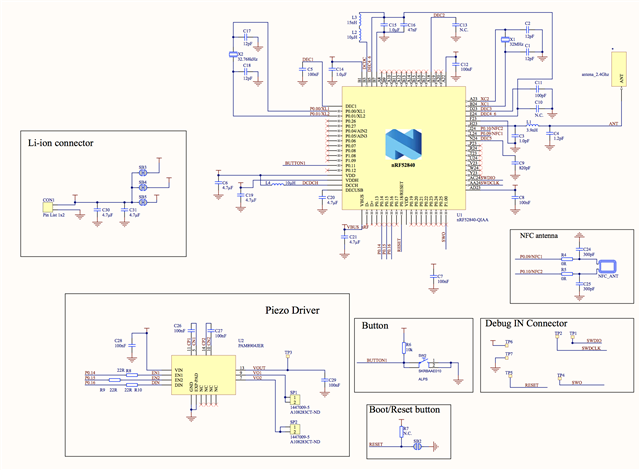Dear Madam/Sir,
I'm measuring the nRF52840 DK current consumption with my custom ble_peripheral app and other example ble_peripheral apps, namely ble_app_proximity, ble_app_pwr_profiling, and I'm registering in my ampere meter some continuous 0.800mA while advertising/in connection in both example apps (with the default parameters) and 0.200mA in my app. I'm powering the DK with a power supply set at 3.0V. My app is running in DC/DC with the advertise interval set to 2.25s and the connection interval set to 1s, and TX Power set to +9dBm. I also checked my app running on a oscilloscope and the connection/advertise TX peaks measure 14-15mA instead of the supposed 13.6mA.
The nRF Power Source switch is set to VDD, and I attempted both options on the nRF Only / Default switch. When setting the VEXT->nRF ON the consumption even increases.
In all three apps I commented all LOGGING related calls and all LEDs are turned off. I also tried running the DK on all three apps with the CR2032 battery but the current consumption is kept nearly the same. Do I need to also disable the NRF_LOG_ENABLED define in sdk_config.h to make sure it is turned off?
Is there a way to guarantee, through Firmware and/or Hardware, that no pinouts are enabled and causing the high consumption? Is there anything else that may justify such high consumption and that I should take special attention?
Thank you for your help,
João