Hello,
I'm using nRF52 2832 with SDK 12.3.0 and I want to know if there is a simple way to log via UART to PuTTY for debug.
Thanks for your answers.
Hello,
I'm using nRF52 2832 with SDK 12.3.0 and I want to know if there is a simple way to log via UART to PuTTY for debug.
Thanks for your answers.
Hello,
Most of the SDK examples include the logger module that lets you print debug messages over UART or RTT. Just make sure that UART is selected in your sdk_config file:
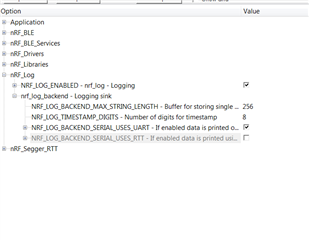
UART is enabled in my sdk_config file, my configuration is the following:
#ifndef UART_ENABLED #define UART_ENABLED 1 #endif #if UART_ENABLED #ifndef UART_DEFAULT_CONFIG_HWFC #define UART_DEFAULT_CONFIG_HWFC 0 #endif #ifndef UART_DEFAULT_CONFIG_PARITY #define UART_DEFAULT_CONFIG_PARITY 0 #endif // UART_DEFAULT_CONFIG_BAUDRATE set to 230400 #ifndef UART_DEFAULT_CONFIG_BAUDRATE #define UART_DEFAULT_CONFIG_BAUDRATE 61865984 #endif #ifndef UART_DEFAULT_CONFIG_IRQ_PRIORITY #define UART_DEFAULT_CONFIG_IRQ_PRIORITY 7 #endif #ifndef UART_EASY_DMA_SUPPORT #define UART_EASY_DMA_SUPPORT 1 #endif #ifndef UART_LEGACY_SUPPORT #define UART_LEGACY_SUPPORT 1 #endif #ifndef UART0_ENABLED #define UART0_ENABLED 1 #endif #if UART0_ENABLED #ifndef UART0_CONFIG_USE_EASY_DMA #define UART0_CONFIG_USE_EASY_DMA 1 #endif #endif //UART0_ENABLED #ifndef UART_CONFIG_LOG_ENABLED #define UART_CONFIG_LOG_ENABLED 1 #endif #if UART_CONFIG_LOG_ENABLED // UART_CONFIG_LOG_LEVEL - To see all levels of log from debug to error #ifndef UART_CONFIG_LOG_LEVEL #define UART_CONFIG_LOG_LEVEL 4 #endif #endif //UART_CONFIG_LOG_ENABLED #endif //UART_ENABLED #ifndef NRF_LOG_ENABLED #define NRF_LOG_ENABLED 1 #endif #if NRF_LOG_ENABLED #ifndef NRF_LOG_USES_COLORS #define NRF_LOG_USES_COLORS 0 #endif // NRF_LOG_DEFAULT_LEVEL - To see all levels of log from debug to error #ifndef NRF_LOG_DEFAULT_LEVEL #define NRF_LOG_DEFAULT_LEVEL 4 #endif #ifndef NRF_LOG_DEFERRED #define NRF_LOG_DEFERRED 0 #endif #ifndef NRF_LOG_USES_TIMESTAMP #define NRF_LOG_USES_TIMESTAMP 0 #endif #endif //NRF_LOG_ENABLED #ifndef NRF_LOG_BACKEND_MAX_STRING_LENGTH #define NRF_LOG_BACKEND_MAX_STRING_LENGTH 256 #endif #ifndef NRF_LOG_TIMESTAMP_DIGITS #define NRF_LOG_TIMESTAMP_DIGITS 8 #endif #ifndef NRF_LOG_BACKEND_SERIAL_USES_UART #define NRF_LOG_BACKEND_SERIAL_USES_UART 1 #endif #if NRF_LOG_BACKEND_SERIAL_USES_UART // NRF_LOG_BACKEND_SERIAL_UART_BAUDRATE - set to 230400 #ifndef NRF_LOG_BACKEND_SERIAL_UART_BAUDRATE #define NRF_LOG_BACKEND_SERIAL_UART_BAUDRATE 61865984 #endif #ifndef NRF_LOG_BACKEND_SERIAL_UART_TX_PIN #define NRF_LOG_BACKEND_SERIAL_UART_TX_PIN 12 #endif #ifndef NRF_LOG_BACKEND_SERIAL_UART_RX_PIN #define NRF_LOG_BACKEND_SERIAL_UART_RX_PIN 5 #endif #ifndef NRF_LOG_BACKEND_SERIAL_UART_RTS_PIN #define NRF_LOG_BACKEND_SERIAL_UART_RTS_PIN 5 #endif #ifndef NRF_LOG_BACKEND_SERIAL_UART_CTS_PIN #define NRF_LOG_BACKEND_SERIAL_UART_CTS_PIN 7 #endif #ifndef NRF_LOG_BACKEND_SERIAL_UART_FLOW_CONTROL #define NRF_LOG_BACKEND_SERIAL_UART_FLOW_CONTROL 0 #endif #ifndef NRF_LOG_BACKEND_UART_INSTANCE #define NRF_LOG_BACKEND_UART_INSTANCE 0 #endif #endif //NRF_LOG_BACKEND_SERIAL_USES_UART
My main is the following:
#include <stdbool.h>
#include <stdint.h>
#include "mmt_display.h"
#include "nrf_log_ctrl.h"
int main(void)
{
ret_code_t err_code = NRF_LOG_INIT(NULL);
char string_on_stack[] = "stack";
NRF_LOG_INFO("%s",nrf_log_push(string_on_stack));
while (true)
{
/* Do nothing */
}
}I opened a PuTTY serial connexion with 230400 baudrate, no HFWC, no parity, 8 data bits and 1 stop bit.
But I can't print anything on PuTTY. Am I missing something ?
Hi,
As you can see in the configuration (sdk_config.h) I shared in my precedent post, I haven't activated deffered logging:
#ifndef NRF_LOG_DEFERRED #define NRF_LOG_DEFERRED 0 #endif
Also in my config I have configured the baudrate to 230400:
// UART_DEFAULT_CONFIG_BAUDRATE set to 230400 #ifndef UART_DEFAULT_CONFIG_BAUDRATE #define UART_DEFAULT_CONFIG_BAUDRATE 61865984 #endif #if NRF_LOG_BACKEND_SERIAL_USES_UART // NRF_LOG_BACKEND_SERIAL_UART_BAUDRATE - set to 230400 #ifndef NRF_LOG_BACKEND_SERIAL_UART_BAUDRATE #define NRF_LOG_BACKEND_SERIAL_UART_BAUDRATE 61865984 #endif #endif //NRF_LOG_BACKEND_SERIAL_USES_UART
I still can't print log in PuTTY.
I overlooked your config settings for some reason. See now that you are using a different pinout so I guess you are not using the nRF52 DK as I thought. What are you using to connect the UART interface to the PC?
Yes you're right I have a little PCB with nRF52 on it.
I'm using a serial USB cable, I took care to cross RX and TX of the cable with TX and RX pins. I use pin 12 as TX and pin 5 as RX.
Your code works on the DK, just tried to be sure. Are you sure RX/TX needs to be crossed for this particular serial USB cable, pin naming on serial bridges are not always consistent in my experience. Suggest to check if there any data is being transmitted on the TX pin to confirm whether the 52 is transmitting the data or not (if you have a scope/logic analyzer). You could also try a different baudrate, 38400 for instance, which is supported by most converters.
Also make sure you have a common ground wired, and your cable support the right signal levels.
Also make sure you have a common ground wired, and your cable support the right signal levels.