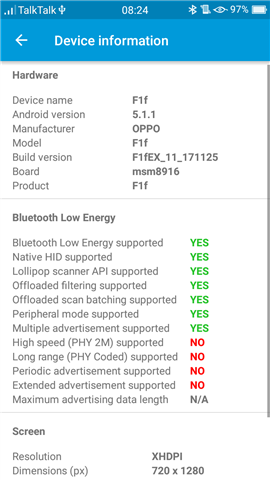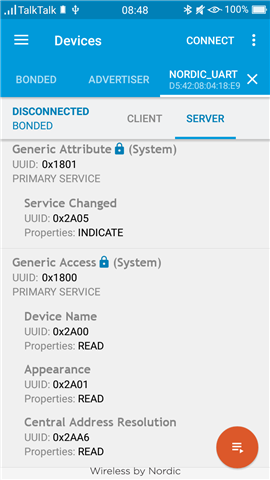I try to run UART/Serial Port Emulation over BLE on SDK v14.2.0 with nRF52 DK and nRF Connect on Android phone following link "http://infocenter.nordicsemi.com/index.jsp?topic=%2Fcom.nordic.infocenter.sdk5.v12.2.0%2Fble_sdk_app_nus_c.html&cp=4_0_1_4_2_0_2". I compile and download example code with softdevice S132, the phone detect Nordic-Uart, and connected, but nothing more than that, if I try to send something, BLE will disconnected, even it will be re-connected if requested. I run Tera Term on PC, it shows Nordic-UART, but does not show anymore thing, no response to keyboard. There are some code displayed in this link, they are said added to be added in softdevice, it is not clear that they are already added and I do not have to add them in again, if that is the case, why they are displayed here. If not added, where they should be added, in main.c or ble_nus.c? Please help!