Hello,
I am using the nRF51822 Development Kit and nRFgo Studio Version 1.17.03211.
I have compiled the blink_example and the s110 ble_app_hrs in the nRF51_SDK_v6.0.0.43681. (I'm using KEILv5 and ROM area from base 0x00014000 and size of 0x2C000, RAM area from base 0x20002000 and size of 0x2000.)
When I try to program the SoftDevice in accordance with the "nRF51822 Development Kit User Guide", I see the Region is different in the document.
In the document, Region is split in two , Region 0 & Region 1 and shows Addr:0x14000, in other hand my nRFgo Studio shows Region 1(Application) and Address:0.
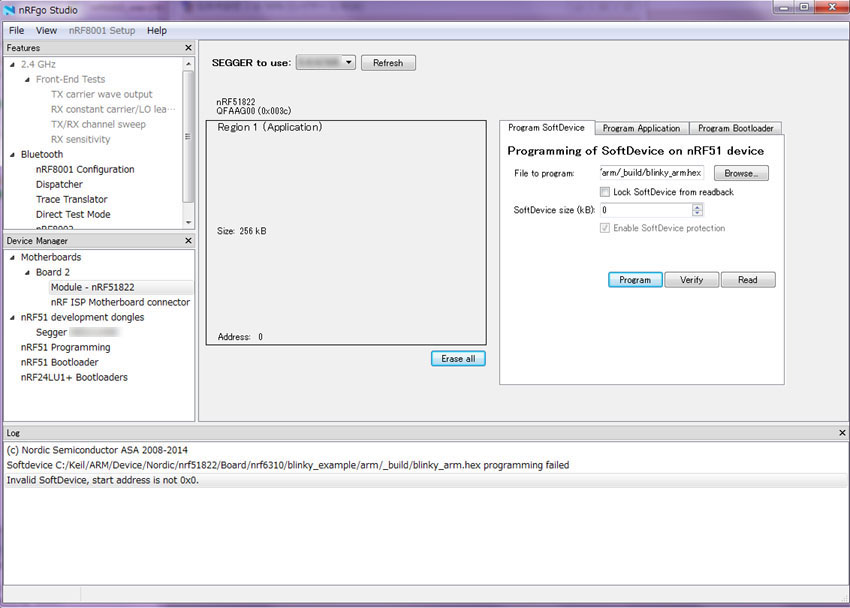
Then I click Program, I get an error 'Invalid SoftDevice, start address is not 0x0.'
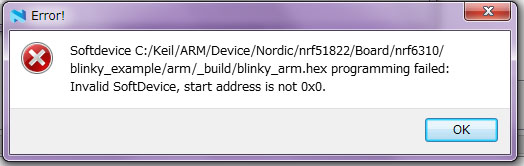
I changed the following:
Compiling in the SDK Ver 5.2.0.39364.
Compiling with changing ROM and RAM area.
Reinstall nRFgo Studio.
In the result, I get a same error.
What can I do anything else?
Thank you,
YeGang
