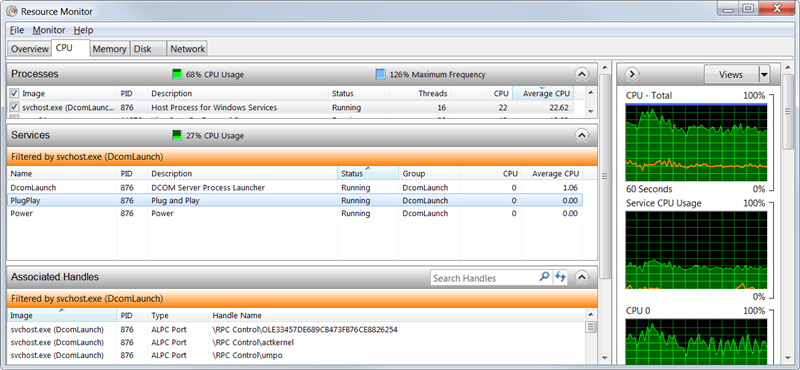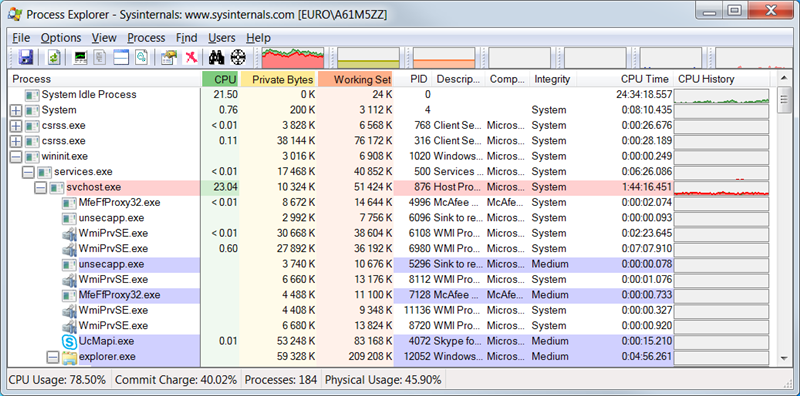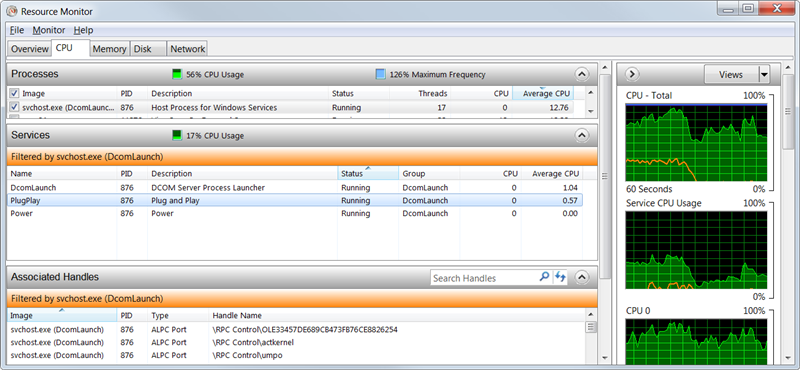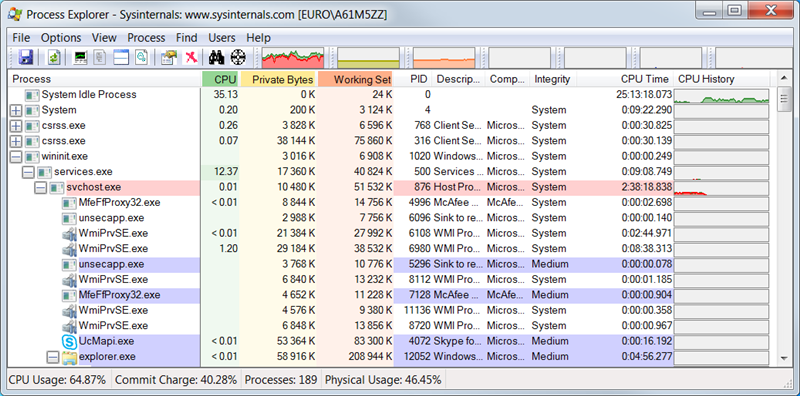I am using nRF Connect (PC version) a lot to debug my application. I am using a PCA10040 board as dongle and everything works fine most of the time. But after I keep the nRF Connect application running for a long time (an hour or maybe more) the fan on my laptop is spinning up. In Process Explorer I can see the svchost.exe process is keeping one CPU core busy and after a while the responsiveness is becoming sluggish. Finally when I press the Start scan button I only get the Windows spinning waiting symbol.
If I close nRF Connect I see the svchost.exe load dropping down to 0% and I can reopen nRF Connect and start over. I am now doing this a couple of times per day and it is quite annoying.
It feels like some internal structure in the program is becoming too large after a while. I don't think it has to do with the logfile size, my last one was around 600 kB.