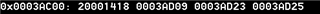Hello Supporter,
Hello Supporter,
I'm going to develop one BLE nrf51822 based custom device. in which i want to use BLE DFU.
i am able to load DFU and APPLICATION with KEIL uvison 5.
and i am able to load softdevice using openocd
as i done.
first i upload DFU using KEIL
than upload button less DFU application using KEIL
than Softdevice using Openocd
after that run the device ..it's working and it's advertising Buttonless DFU service.
But the problem is when i try to upload it using DFU device doesn't do in DFU mode nor able to upload new application.
so please tell me steps and ROM(Flash) configuration if needed .
and also tell me if any mistake done by me.
and other methods .if available.
i uploaded two pics one for nrf51.config file used with opencd.....
one for DFU rom address..
to verify
when i tried to combine all three file it gives conflict error like this as below link
devzone.nordicsemi.com/.../s310v2-mergehex-bootloader-hex-bootloader_settings-hex-conflict
Thank You,.