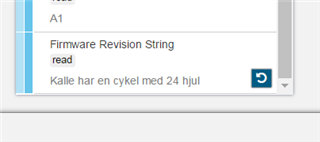I am using nRF Connect for desktop v2.3.0. In my DIS service Firmware Revision String characteristic I am using a string of 30 characters. But when I connect to my device and expand the Device Information section, only 22 characters are visible. When I press the Read button, all 30 characters are read correctly.
I tested this in nRF Connect on Android and there it reads all 30 characters correctly.
Example:
When Device Information is expanded for the first time after connection:
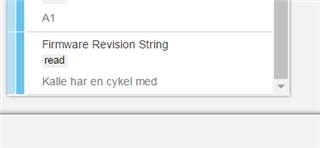
After the Read button is pressed: