Dear friend,
The user experience of PPK desktop application is terrible. There is no guider about using this application in the PPK user guider 2.0. I got some problems with using Power Profiler Kit 2.0.
(1) how to export or get current data as .csv format file when i am using PPK? this is useful for some further analysis.
(2) how to export current view as a figure, which is enabled with the PPK 1.0?
(3) as shown in the pic below, how to use the single mode? click start, and watch it using single? or click single,and watch it after stop?
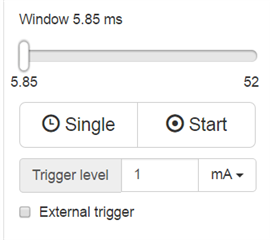
(4) how to use the sigle mode to view all the history triggered connection events ? for example ,if i want to watch all the pulse waves during two seconds, and i set the trigger current as 1ms. how can i watch all the history triggered connection events?
(5) as shown in the pic below, what is the format of the time? if i set interval=10ms,this pulses should appears every 10ms within the trigger window right? that is to say, the start time of each trigger window should be 10ms added to the last one,right?
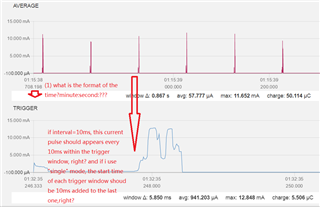
best regards.

