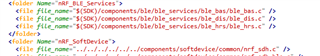Hi,
I would like to add source files to Projects with a reltive path.
The reason being that I would like to have my own code in a cloud based directory and code from SDK in a local directory.
It would also ease moving development between different computers where SDK might be installed on different paths.
If I add a source file with the IDE it Always seems to get a absolute path.
Any tips?
To clearify a bit. What I would like to do is to have a macro so path to source file becomes something like $(SDK)/components/boards/boards.c