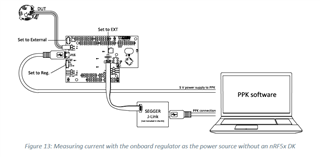I am setting up the Power Profiler kit as standalone, no DK, measuring external target, also use the Segger jLink as interface. With the 2.0 software, it could not connect to the PPK. I tried this on 2 computers both running windows 10.
When I install the 1.0 software and reflash the PPK with the firmware it comes with, everything just come up fine.
Any idea? Thanks.