Hello Nordic Devzone fellowes
I tried DFU with NRF 52 DK board with 'PC-BLE-DRIVER-JS' dfu.js test code
When the firmware .zip file is 128 KB the speed of transftering the file is 600 Bytes / sec
However When I try with NRF connect App on my Android phone (Sony Xperia XZ premium)
it has 1.6 KB / sec Which is way faster than when I tried with NTF52 DK board.
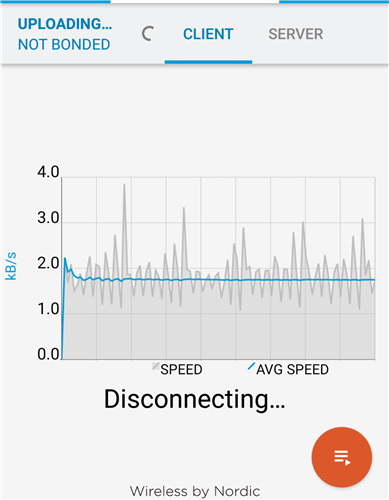
If anyone know why there are difference please let me know
and is this something I can improve by modifying Source code of 'pc-ble-driver-js'??
Thank You.

