Hello,
I have been using nRF development boards for a while, but recently I am currently unable to program my nRF52 development board, due to driver issues. The following command gives me an error.
nrfjprog --program _build/nrf52832_xxaa.hex -f nrf52 --sectorerase
ERROR: There is no debugger connected to the PC.
When opening nRFgo Studio, the board is not visible. My problem seems very similar to this issue (but on the 832):
https://devzone.nordicsemi.com/f/nordic-q-a/22823/board-not-visible-in-nrfgo-or-keil/89729#89729
Using the device manager I uninstall the BULK interface and turn the board off/on.
However when I turn on the board again, it is unable to install the BULK interface, but there is a detected JLINK as seen in the images below.
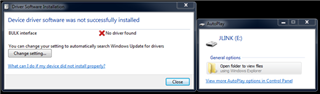
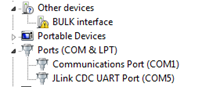
I have also tried different development boards on my PC and they do not work either. I have also verified that the development boards that do not work on my PC, do work on different PCs just fine. I have also tried reinstalling the SEGGER tool set.
Any thoughts on how this might be fixed would be greatly appreciated.
Thanks,
Mike


