- use keil to download code to flash fail
- use nRFgo studio to connect target device error
Load C:\Keil\ARM\Device\Nordic\nrf51822_v5.0.0.34603_Backup\Board\pca10001\blinky_example Set JLink Project File to "C:\Keil\ARM\Device\Nordic\nrf51822_v5.0.0.34603_Backup_1\Board\pca10001\blinky_example\arm\JLinkSettings.ini"
It alarm that:“ error : Flash download failed-"Cotex-M0"”
- JLink info: Load "C:\Keil\ARM\Device\Nordic\nrf51822_v5.0.0.34603_Backup_1\Board\pca10001\blinky_example\arm\_build\blinky_arm.axf" Set JLink Project File to "C:\Keil\ARM\Device\Nordic\nrf51822_v5.0.0.34603_Backup_1\Board\pca10001\blinky_example\arm\JLinkSettings.ini" JLink Info: Device "NRF51822_XXAB" selected (129 KB flash, 16 KB RAM).
JLink info:
DLL: V4.74b, compiled Aug 19 2013 23:26:44 Firmware: J-Link ARM-OB STM32 compiled Aug 22 2012 19:52:04 Hardware: V7.00 S/N : 20090928 Feature(s) : RDI,FlashDL,FlashBP,JFlash,GDBFull
**JLink Warning: RESET (pin 15) high, but should be low. Please check target hardware. nRFgo studio info:
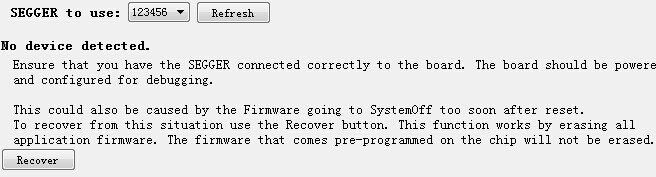
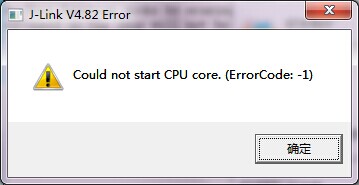
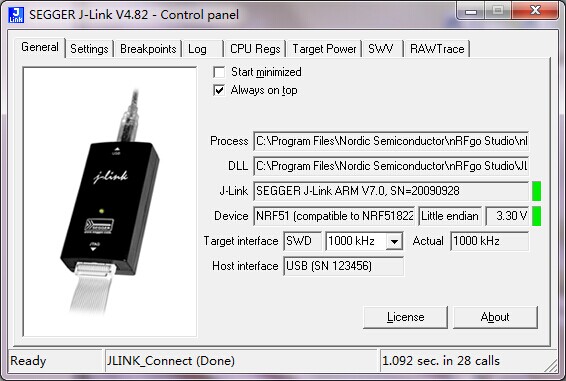 As shown in Fig.,I can not connect to the device,
Software Environment
As shown in Fig.,I can not connect to the device,
Software Environment
keil for arm μVision V4.72.10.0 SEGGER J-Link v4.82 nrf51_sdk_v5_0_0_34603 nrfgostudio_win-32_1.17.0_installer System Environment
win7 32-bit systems Need your help, thanks.


