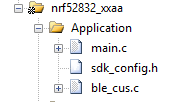I am a complete beginner, working through the tutorials and trying not to ask basic questions. However, I am up against a customer time limit and need some help. I am trying to create a program similar to nrf Blinky and soft LED. I need remote on/off and a 0 to 100% control of a 1KHz pwm signal that I can select on an app, and the device will follow. Think of as remote dimming control. I'm using the Murata WSM-BL241-ADA-008 MBN52832 and laid out my pcb to match the Muarata dev board connections. I've downloaded S132 and the Blinky example to my design and the board is alive and functioning as expected. So basically now I need some guidance on where to start adding advertising, the service, the raw data etc for pwm functionality to my version of Blinky. Thank you!