Hello all,
I have a Nordic Thingy 52 board, and I have download the Thingy 52 SDK, I can debug it successfully.
But after I debug it , or download it, the board runs with DFU mode.
How can I make it run the main code? Thank you!

Hello all,
I have a Nordic Thingy 52 board, and I have download the Thingy 52 SDK, I can debug it successfully.
But after I debug it , or download it, the board runs with DFU mode.
How can I make it run the main code? Thank you!

How are you debugging the Thingy:52? Via a 52 DK & a SWD cable? If you have successfully done a DFU of the Thingy, it should start the application directly afterwards. If the board is still in DFU mode, it seems like the DFU was not successful. Have you tried turning the Thingy:52 off & on to see if the Thingy:52 runs the application?
Hello, I debugging the Thingy 52 via the SDK which download from Nordic Home (the picture belows) and a SWD J-Link.
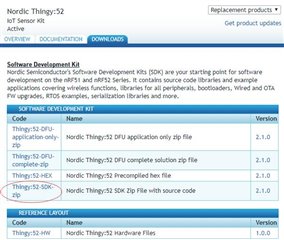
When I starting the debug, the board runs in the DFU mode (boardcast as "ThingyDFU") , also I can Update the firmware through OTA, the board can run the application, and it can connected with app, all the functions is OK.
I wish that when I debugging the SDK, I can debug the application(boardcast as "Thingy"), not in the DFU mode, how could I do this? Thanks!
Sorry, the question was occured because I forgotten programming the file "s132_nrf52_4.0.2_softdevice.hex" to chip, so I can't debug it normally. Now it's OK. Thank you Bjorn!
Great! Good that you got it working! If you want to go back to the default Thingy:52 firmware, you can program the latest Thingy:52 hex file. This will program the bootloader, softdevice & application to your Thingy. Just remember to do an erase all in nrf go studio or using nrfjprog before you program this hex file. That way, you can do Over The Air DFU if you want (that is what the bootloader module is used for).