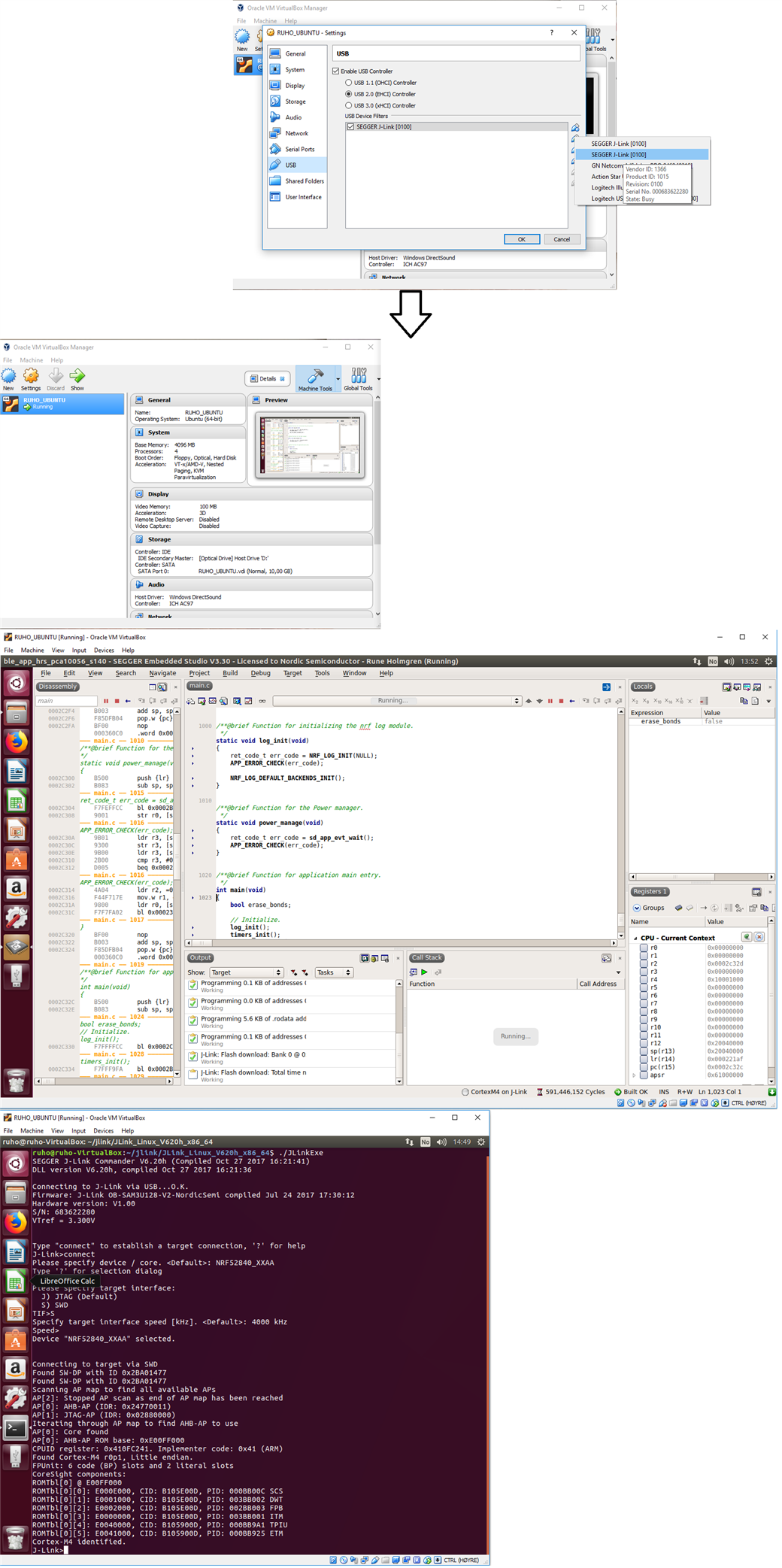Hi Nordic Team,
I'm trying to setup a gcc/eclipse based environment according to gustavovelascoh.wordpress.com/.../ on Linux/Ubuntu 16.04.1 64Bit. The Ubuntu system lives in a VirtualBox (Version 5.2.8 r121009 (Qt5.6.2)) VM on a Windows 10 host. I've managed to get to step 1.4.1 at which the erase fails.
Here is information regarding nrfjprog and the generated .log file
$ nrfjprog -v
nrfjprog version: 9.7.2
JLinkARM.dll version: 6.22g
nrfjprog --family nRF52 -e
ERROR: JLinkARM DLL reported an error. Try again. If error condition
ERROR: persists, run the same command again with argument --log, contact Nordic
ERROR: Semiconductor and provide the generated log.log file to them.
--------------------------------------------------------------------------------
nrfjprog --family nRF52 -e --log
nrfjprog verion 9.7.2
--------------------------------------------------------------------------------
FUNCTION: open_dll.
FUNCTION: open_dll.
FUNCTION: enum_emu_snr.
FUNCTION: enum_emu_snr.
FUNCTION: enum_emu_snr.
FUNCTION: enum_emu_snr.
FUNCTION: connect_to_emu_with_snr.
FUNCTION: connect_to_emu_with_snr.
FUNCTION: connect_to_emu_without_snr.
FUNCTION: enum_emu_snr.
Updating firmware: J-Link OB-SAM3U128-V2-NordicSemi compiled Jan 12 2018 16:05:20
Replacing firmware: J-Link OB-SAM3U128-V2-NordicSemi compiled Jul 24 2017 17:30:12
JLinkARM.dll OpenEx returned error 'Communication timeout. Emulator did not re-enumerate.'.
FUNCTION: close_dll.
FUNCTION: close_dll.
I've created a USB handthrough (tried USB 1.1 and USB 3.0) for the JLink device and the drag'n'drop flashing of the blinky example works fine, as far as I can tell.
Output of lsusb:
Bus 001 Device 004: ID 1366:1015 SEGGER
Bus 001 Device 001: ID 1d6b:0001 Linux Foundation 1.1 root hub
Output of dmesg:
[ 76.126718] usb 1-1: new full-speed USB device number 3 using ohci-pci
[ 76.607664] usb 1-1: config 1 interface 2 altsetting 0 endpoint 0x81 has invalid maxpacket 512, setting to 64
[ 76.607671] usb 1-1: config 1 interface 2 altsetting 0 endpoint 0x2 has invalid maxpacket 512, setting to 64
[ 76.607677] usb 1-1: config 1 interface 3 altsetting 0 endpoint 0x85 has invalid maxpacket 512, setting to 64
[ 76.607683] usb 1-1: config 1 interface 3 altsetting 0 endpoint 0x6 has invalid maxpacket 512, setting to 64
[ 76.627878] usb 1-1: New USB device found, idVendor=1366, idProduct=1015
[ 76.627888] usb 1-1: New USB device strings: Mfr=1, Product=2, SerialNumber=3
[ 76.627896] usb 1-1: Product: J-Link
[ 76.627903] usb 1-1: Manufacturer: SEGGER
[ 76.627910] usb 1-1: SerialNumber: 000682979556
[ 76.639263] cdc_acm 1-1:1.0: ttyACM0: USB ACM device
[ 76.658075] usb-storage 1-1:1.3: USB Mass Storage device detected
[ 76.658337] scsi host3: usb-storage 1-1:1.3
[ 77.702070] scsi 3:0:0:0: Direct-Access SEGGER MSD Volume 1.00 PQ: 0 ANSI: 4
[ 77.704100] sd 3:0:0:0: Attached scsi generic sg2 type 0
[ 77.720483] sd 3:0:0:0: [sdb] 21829 512-byte logical blocks: (11.2 MB/10.7 MiB)
[ 77.745834] sd 3:0:0:0: [sdb] Write Protect is off
[ 77.745838] sd 3:0:0:0: [sdb] Mode Sense: 0b 00 00 08
[ 77.770045] sd 3:0:0:0: [sdb] No Caching mode page found
[ 77.770050] sd 3:0:0:0: [sdb] Assuming drive cache: write through
[ 77.989866] sdb:
[ 78.086032] sd 3:0:0:0: [sdb] Attached SCSI removable disk
I've copied the 99-jlink.rules to /etc/udev/rules.d/.
I then decided to run "sudo JLinkExe" to update the firmware separately, but it failed with the same error message as in the nrfjprog log.
I also tried to manually flash the latest firmware image found at www.nordicsemi.com/.../52275
I tried a newer version (6.30j) of JLink too, but with the same results ...
Information on the board itself:
nRF52 Dev Kit ( https://www.nordicsemi.com/eng/Products/Bluetooth-low-energy/nRF52-DK )
PCA10040
1.2.1
2017.48
Any ideas on what I do wrong / should do different?
Best,
lhochstetter
Edit:
I should add that I connected the board "directly" through a USB cable, i.e. plugged in a USB cable in the appropriate port on the board.
/Edit