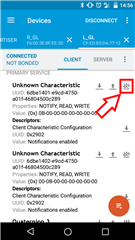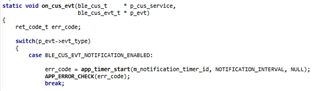Hello everybody !
Designing with the development board nRF52832 and SDK14.2.
My code is based on the code of the "ble_app_multilink_central" on which, I added some of the code "ble_app_uart_c" for the initialization and the event manager on the uart. I have a nrf52832 development board as a central and 2 nrf52832 developpement boards as a peripheral.
In a device, I created my personalized service composed of 4 characteristics.
My first question:
it's possible to send up to how many notifications at the same time to a single Client? Could I, in your opinion, send notifications with a size of 8 bytes? (I thought I saw that the max was 20 bytes so it's good).
Here is a simple diagram representing my system :
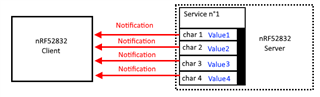
How to retrieve the value1, value2, value3 and value4 in the client?
Thank you in advance !