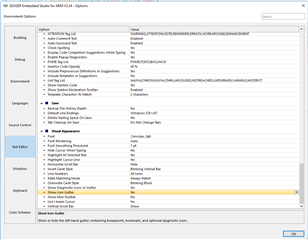Good morning everyone,
it is the stupidest question ever, but I was unable to find an answer neither here nor on the segger forums or documentation.
This forum seems more reactive than the segger one, so I'll try asking here.....
I don't know how, but I made my line numbers disappear from the editor. I am also unable to set breakpoints by clicking on the column, because that column has disappeared!
I read about the "Caret position" panel, but this is not shown even if active....
I am on Ubuntu 16.04, and until now all worked fine....I just right clicked somewhere on a line number and probably I selected some option which made the line numbers disappear.
Do you know how can I reactivate them? It is quite annoying.....
Thank you,
Lorenzo