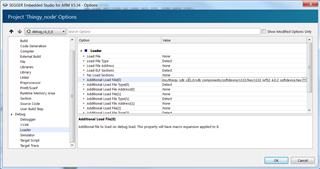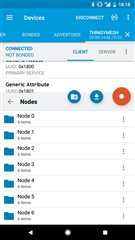Hi
I following the steps listed in the document Thingy Mesh Demo v0.1
https://github.com/NordicPlayground/Nordic-Thingy52-mesh-demo
When i perform the step 5 "Open the workspace under "Thingy_node\pca20020_s132\ses",
compile and download the firmware into multiple Thingy devices which will play the role as "Nodes"."
In Segger Embedded Studio, select Target on toolbar > Download Thingy node
After compiling, the error message shows up when downloading to Thingy as below:
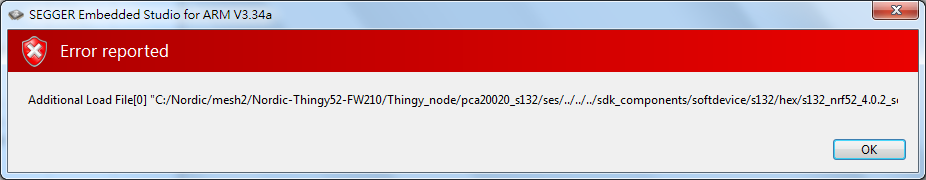
How to solve this problem?
Thanks!