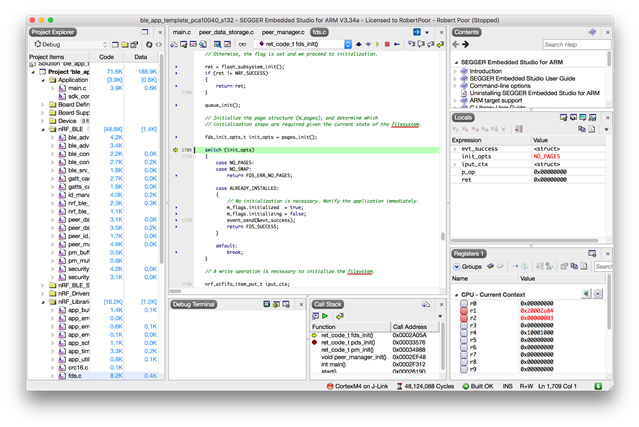I'm following the Custom BLE Service Example, and using:
- Segger Embedded Studio Release 3.34a
- macOS 10.13.4 (aka High Sierra)
- nRF52 DK (PCA10040, nRF52832)
- nRF5_SDK_15.0.0_a53641a
I downloaded the git repository verbatim and the project builds without error. But when I download and run it, it dies inside the function:
main() => peer_manager_init() => pm_init() => pds_init() => fds_init()
with an FDS_ERR_NO_PAGES error.
My guess is that this is because I did not set RAM_START to 0x20002220 and RAM_SIZE to 0xDDE0 in the linker placement file, as instructed by the README file, which says to open Project => Edit Options => Common Configuration and then select Linker => Section Placement Macros.
The problem with that is that, in my case, Edit Options shows only a Code section, not a Linker section.
My questions are therefore:
- Am I correct that the crash is (probably) because I haven't modified the RAM_START and RAM_SIZE placement macros?
- If so, how do I modify those values?