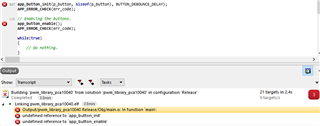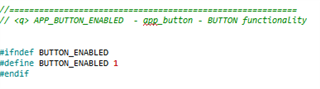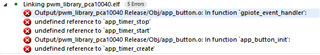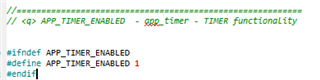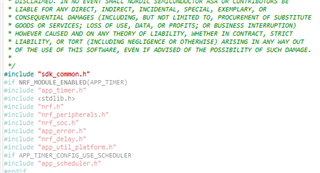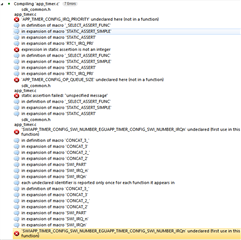Hi,
I recently started to work with the nRF52 DK (PCA10040).
I'm trying to do some experiments with PWM, so I toke the pwn library as a base and tried to add the button support by including the app_button library in to the project.
However I'm falling to do that successfully.
I tried to use the CMSIS as described here: https://www.youtube.com/watch?v=b0MxWaAjMco&index=4&list=PLx_tBuQ_KSqGHmzdEL2GWEOeix-S5rgTV , and used the code I got here: http://infocenter.nordicsemi.com/index.jsp?topic=%2Fcom.nordic.infocenter.sdk5.v15.0.0%2Fsdk_config.html
However, when I open CMSIS I don't see the app_button library:
And if I try to manually add the app_button.c or app_button.h it shows empty:
I added manually the file app_button.c to the project, but it also didn't work. When I open the file it shows like this: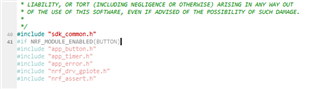
And I get the errors when building: