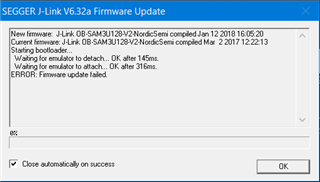Hi,
I am trying to use nRF52840 boards but I am not able to write on them using JLinkExe nor nrfjprog. However, when drag-and-drop-ing a built example application, it works perfectly on the board. Running nrfjprog -i works fine as well, I just have issues when it comes to writing on the board.
I work on Ubuntu 16.04.
Here are the logs from JLinkExe and nrfjprog:
The log.log file:
Does anyone have any advice to resolve that issue?
Thanks