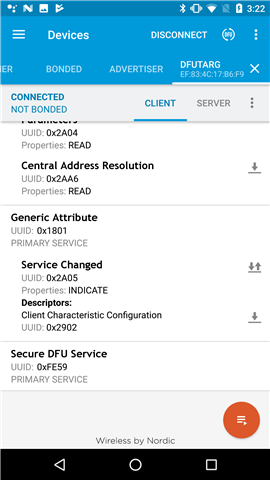We have a couple of development units that are showing the above error in the nRF Toolbox app. Using the nRF Connect app, the DFU dialog just goes away and the screen reverts to the normal gatt services view. The device does not reboot and continues running. The strange thing is that many other units with the same firmware work fine (over 300 tested).
If I manually go into nRF Connect in the Buttonless DFU service, enable indications manually and then send a request, it boots into the bootloader just fine. It's only a problem when pushing the DFU icon at the top.
Any idea what could cause this? It's very consistent across multiple phones (ios and android).