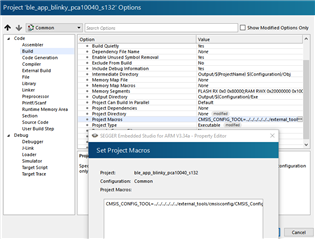I am new to Nordic and am using SES as my development environment along with the Nordic SDK v15.0.0. I have followed the instructions for installing the CMSIS configuration tool and it works in the examples but cannot get it to work with a custom project directory. The tools.xml file follows all the suggestions that I found on your website but still no luck. When called, I get the CMSIS Config Completed and Finished CMSIS Config posts in the output window but the tool GUI never showed up on the monitor. I have tried directly coding the path for the tool in the java instruction contained in tools.xml and also tried modifying the "global macros" path in the build environment. Any additional suggestions?