Hi everybody
I have a couple of questions regarding power consumption for the nRF 52 DK Rev. 1 (nRF52832).
I currently have an application where I sample 12-bit ADC data via the SAADC at a frequency of 8kHz. These samples are stored in buffers of 480 samples. There are two buffers of 480 samples and PPI is enabled (basically the saadc example from the SDK 15). The data is then be compressed via adpcm and sent to a central device via BLE in packages of 240 bytes.
I measured the power consumption with a DC analyzer (as described in the infocenter), I shorted SB12 and cut SB9, applied external power supply at P21 and measured the current at P22.
This is the power consumption measurement of my application at 1.8V
There are 3 different consumption levels. Average current as well as min. and max. current can be read out below the images.
1. Not connected to central device and advertising (SAADC/PPI/TIMER not running)
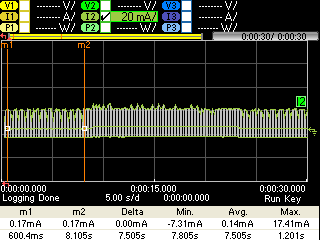
2. Connected to central device and sampling as well as streaming data. (SAADC/PPI/TIMER enabled via NOTIFICATION_ENABLED request from central)
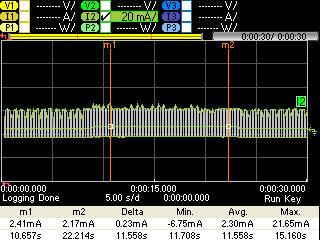
3. Disconnected and advertising again (SAADC/PPI/TIMER stopped)
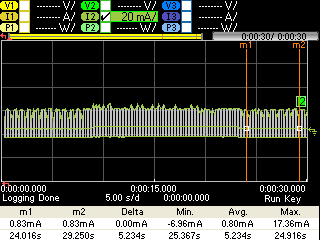
Question 1:
I was unable to find the reason for the difference in current consumption between phase 1 and 3 (0.14mA to 0.8mA). What could be the reason for the difference in current of 0.66mA?
As mentioned previously, I initialize SAADC/PPI/TIMER upon a NOTIFICATION_ENABLED request from central. This is done in the same way as in the saadc example from SDK 15.
static void initalize_saadc(void)
{
saadc_init();
saadc_sampling_event_init();
saadc_sampling_event_enable();
}
void saadc_sampling_event_init(void)
{
ret_code_t err_code;
err_code = nrf_drv_ppi_init();
APP_ERROR_CHECK(err_code);
nrf_drv_timer_config_t timer_cfg = NRF_DRV_TIMER_DEFAULT_CONFIG;
timer_cfg.bit_width = NRF_TIMER_BIT_WIDTH_32;
err_code = nrf_drv_timer_init(&m_timer, &timer_cfg, timer_handler);
APP_ERROR_CHECK(err_code);
/* setup m_timer for compare event every 400ms */
// uint32_t ticks = nrf_drv_timer_ms_to_ticks(&m_timer, 100);
uint32_t ticks = nrf_drv_timer_us_to_ticks(&m_timer, 125);
nrf_drv_timer_extended_compare(&m_timer,
NRF_TIMER_CC_CHANNEL0,
ticks,
NRF_TIMER_SHORT_COMPARE0_CLEAR_MASK,
false);
nrf_drv_timer_enable(&m_timer);
uint32_t timer_compare_event_addr = nrf_drv_timer_compare_event_address_get(&m_timer,
NRF_TIMER_CC_CHANNEL0);
uint32_t saadc_sample_task_addr = nrf_drv_saadc_sample_task_get();
/* setup ppi channel so that timer compare event is triggering sample task in SAADC */
err_code = nrf_drv_ppi_channel_alloc(&m_ppi_channel);
APP_ERROR_CHECK(err_code);
err_code = nrf_drv_ppi_channel_assign(m_ppi_channel,
timer_compare_event_addr,
saadc_sample_task_addr);
APP_ERROR_CHECK(err_code);
}
The peripherals are then stopped upon a BLE_GAP_EVT_DISCONNECTED event in the following way:
static void uinitalize_saadc(void)
{
nrf_drv_timer_disable(&m_timer);
nrf_drv_timer_uninit(&m_timer);
nrf_drv_ppi_channel_disable(m_ppi_channel);
nrf_drv_ppi_uninit();
nrf_drv_saadc_abort();
nrf_drv_saadc_uninit();
}
The closeup of phase 1 looks as follows (section without advertising peaks):
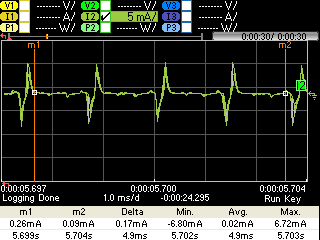
Here the closeup of phase 3 can be seen:
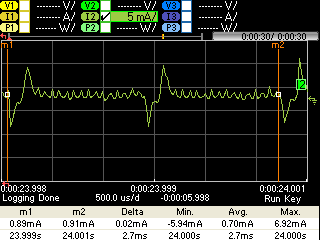
It looks as though there is still some peripheral running. However, I cannot figure out which one.
Question 2:
Is the power consumption of phase 1 and 2 reasonable?
Phase 1: Advertising interval 300 (0.625 ms units)
Phase 2: min. connection interval 15 (1.25 ms units), max. connection interval 30 (1.25 ms units), package size 240 bytes, slave latency 0, data stream after audio compression ca. 15kbit/s
Question 3:
How could the power consumption be further improved? From what I read most current stems from PPI which uses Easy DMA. Is there a way around this in my case (single channel, 8kHz sampling frequency)?
Turned out to be quite a long post, would be really glad if someone could help me.
Best,
Nick


