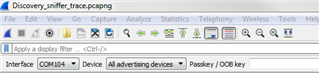I recently upgraded from SDK 11.0 to SDK 14.0 and am seeing much slower connection speeds from the new SDK. The old version would connect in about 400ms, but the new SDK takes over 1000ms for the connection to complete. I think I'm probably missing some configuration changes in the SDK, but I have been unable to identify any discrepancies between my old project and the new one.