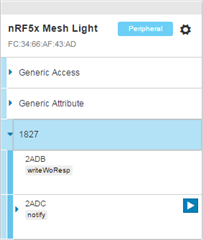Dear Sir,
I use nrf5_SDK_for_Mesh_v2.0.1_src.zip and test proxy server project,
I scanned the device nRF5x Mesh Light (0x1827 Service), I click "Discover services", but the Service discovery aborted, connection terminated.
What is correct procedure to use proxy server? I expect that I can control the LED On/Off by MCP.
Thanks & kind regards
kwan