Hello Everyone,
I am using Nordic's Power Profiler Kit to estimate the current consumption of an external board. I have been able to configure it properly and getting results on the nRF Connect v2.3.0 - Power Profiler, (screenshot attached)
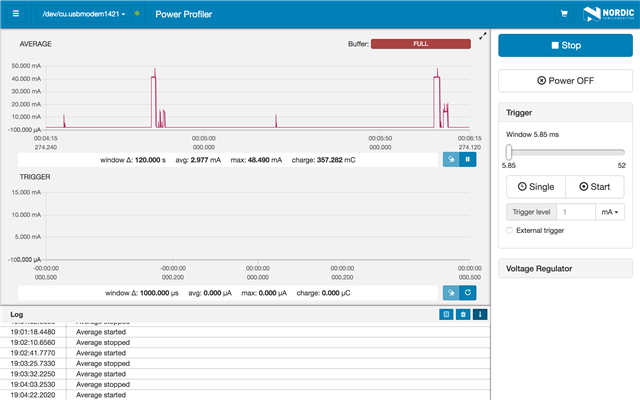
However, I am getting readings of only 120 seconds,
My query is, is there any way to get readings for at least 24 hours. I understand this might be outside the current capabilities of the power profiler kit software, hence I am open to writing any small program or script which can read the data intended for the power profiler kit and store it in a log for at least 24 hours.
Any help would be appreciated.
Thanks and Regards
Sujan Nag.


