I use PCA10040 development board. COM port suddenly stopped working.The issue is visible also in Device Manager:
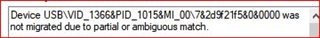
Google suggests that this issue is caused by Windows Update:
https://answers.microsoft.com/en-us/windows/forum/windows_10-hardware/not-migrated-due-to-partial-or-ambiguous-match/9e18a99a-0131-422e-8527-fa20b2793e9e
I tried to uninstall J-Link drivers and install the latest version, but this did not fix the problem. Does anyone know, how to fix this?


