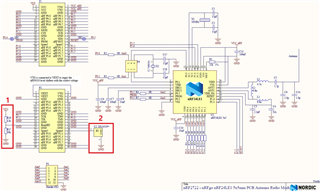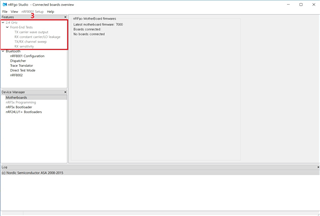1. Connected to nRFgo Motherboard's nRF ISP and NRF24LE1E SPI pin
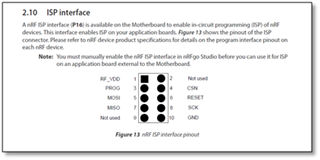
[nRF ISP]

[NRF24LE1E의 SPI]
2. In nRFgo Studio, Features> 2.4 GHz is disabled
3. I want to know how to activate this part
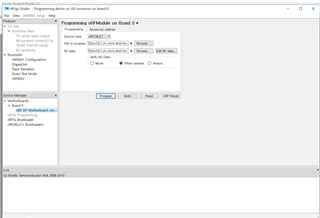
1. Connected to nRFgo Motherboard's nRF ISP and NRF24LE1E SPI pin
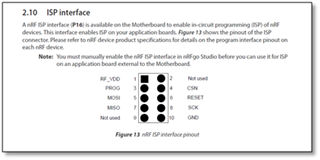
[nRF ISP]

[NRF24LE1E의 SPI]
2. In nRFgo Studio, Features> 2.4 GHz is disabled
3. I want to know how to activate this part
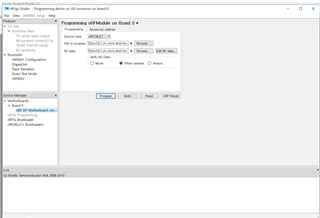
Hi,
Likely you will be only able to activate this part if you have an nRF24LE1 module placed on the nRFgo motherboard.
HI,
nRF24LE1 module is Schematic
If some of the ports in the square box are connected to the nRF24LE1
Can you confirm that the 2.4 GHz appears to be active?
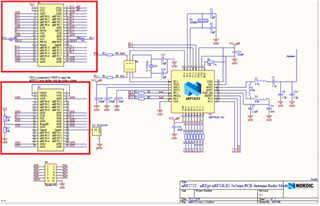
Have you considered using the rf_test library in the nRFgo SDK v2.3 directly:
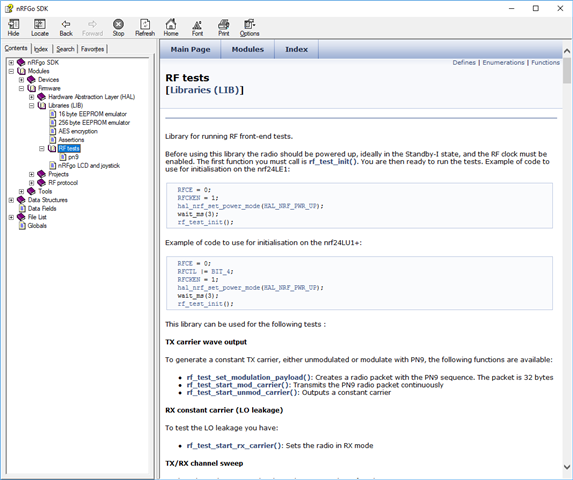
I expect that is the best solution here.
HI..
Does 1 and 2 affect the use of 3?