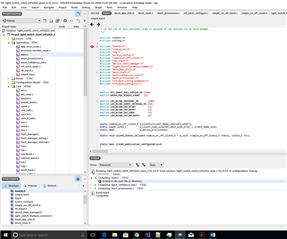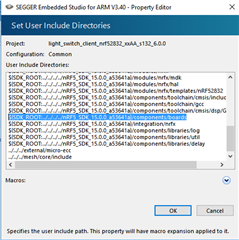I am unable to build any example project of nrf sdk for mesh. I have added the SDK root in my global macros as : SDK_ROOT=C:\Nordic_Semi\nRF5_SDK_15.0.0_a53641a . And still i can not open any file from nRF5 SDK folder. is there any other specific format in which i have to add the path? or some other issue?