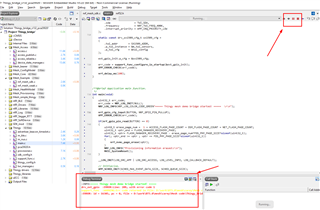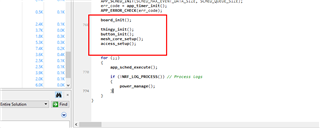Dear all
I am on the pca10040 board (nrf52832), and I see the "Thingy_bridge" program is pca20020 board, as shown in Figure 1;
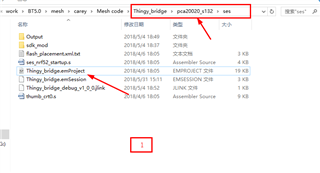
I am in the burning process, the simulation is always wrong, as shown in Figure 2, I do not know what caused the Yes, please help me