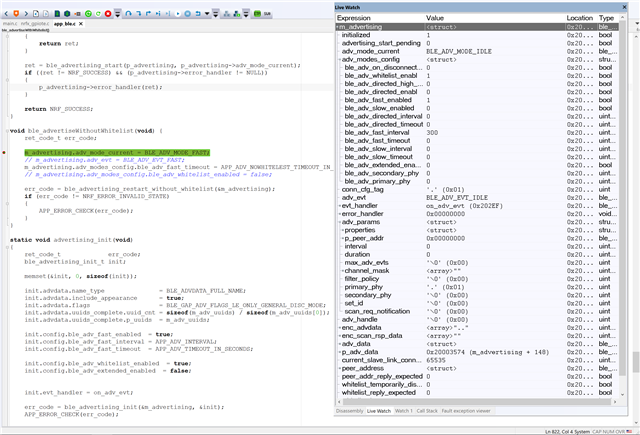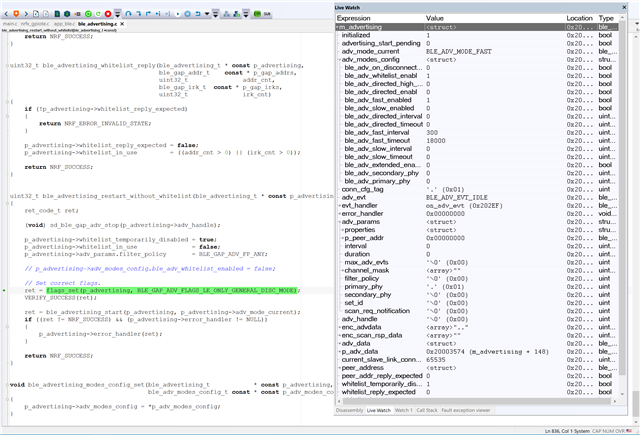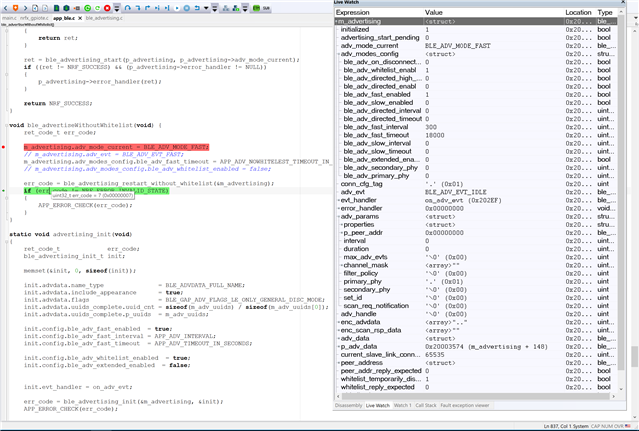I am migrating from SDK v14.2.0 to v15.0.0 and from S132 to S112 (v6) using the NRF52810. I have mostly everything migrated, but a functionality that worked before does not seem to behave correctly now and have not been able to find the root cause.
I am using a whitelist, but if there are no peers, the device is started with:
ble_advertising_start(&m_advertising, BLE_ADV_MODE_IDLE);
and then after a user button press, the device will then switch to advertising without a whitelist:
ret_code_t err_code;
m_advertising.adv_mode_current = BLE_ADV_MODE_FAST;
m_advertising.adv_modes_config.ble_adv_fast_timeout = APP_ADV_NOWHITELEST_TIMEOUT_IN_SECONDS;
err_code = ble_advertising_restart_without_whitelist(&m_advertising);
if (err_code != NRF_ERROR_INVALID_STATE)
{
APP_ERROR_CHECK(err_code);
}
but that results in an error code 7 (NRF_ERROR_INVALID_PARAM).
If the device starts out in BLE_ADV_MODE_FAST, instead of BLE_ADV_MODE_IDLE, calling ble_advertising_restart_without_whitelist(), returns correctly.
Any suggestions?
Thank you.