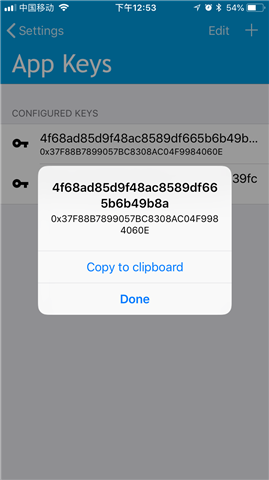Hello,
I've downloaded nRF mesh and installed it on my iPhone, I can use it to provision my device, but there is a question about how to import AppKey on it.
I clicked "+" to import my appkey, 4f68ad85d9f48ac8589df665b6b49b8a, but after it completing, but I found that there are two values
one is 4f68ad85d9f48ac8589df665b6b49b8a
the other is 0x37xxxxxxxxxxxxx0E,
What do both of them mean?