I have an issue with compilng and loadingthe nrf52840 examples.
I have a nrf52480 pdk and a keil v5 installed on windows.
Everything is ok when I compile and load nrf52840_xxAA as a target.
However when I choose flash_s140_nrf52_6.0.0_softdevice I see the error message:
..\..\..\main.c(48): error: #5: cannot open source input file "nordic_common.h": No such file or directory
I tried to add nordic_common.h which was located C:\Sources\nrfSDK\components\libraries\util to options for target-> C/C++ -> include paths and miscs. But I am still having error as: error - cannot create command input file '..\..\..\..\..\..\components\softdevice\s140\hex\main.__i'
I added a screenshot from my keil window here below:
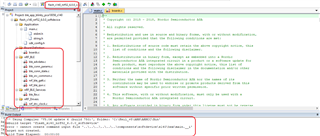
PS: nrfgo is working well. I can earase and program all example hex files.


