Hi Nordic experts:
I use a device with thingy52-provision-demo firmware(from git-playground), and another device with serial-example to provision the thingy-provision-demo device.
But I get wrong message at "application keys" step in the infocenter page:
See the wrong message as following:
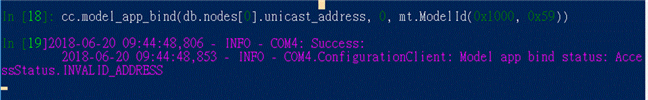
My serial-example and PyACI is from mesh-sdk2.0.1+sdk15, I know the infocenter page is for light-switch-simpleOnOff model, not for genericOnOff model of thingy-provision-demo,
But is PyACI+serial-device also able to provision the thingy-provision-demo-device?
How to use "cc.model_app_bind" command?
Thanks a lot!


