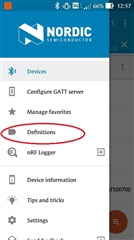Hi!
I am using SDK15. I am developing application which is mainly based on ble_app_uart (with NUS) service. NUS service consists of two characteristics:
- RX Characteristic
- TX Characteristic.
These are the names that appear in mobile app nRF Connect.
In my application I would like to use the NUS service with slightly extended functionality but also with other characteristics names displayed.
My question:
Where in code is the place I can change the displayed text? Is it possible to do so? I wasn't able to find any explicit declaration related to it, so I am beginning to think that the mobile app nRF Connect, as you have developped it, exactly knows that certain UUID #define BLE_UUID_NUS_TX_CHARACTERISTIC 0x0003 can be translated to "TX Characteristic". So can I or can not?
thanks