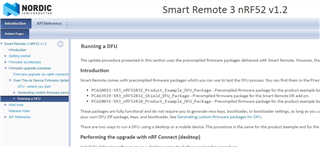Hi,
I'm tring to enter DFU mode by combo keys by KEY_COMBO_TWO_KEY_REGISTER().
In v1.1, I used m_pwr_mgmt_shutdown(M_PWR_MGMT_SHUTDOWN_TYPE_DFU) to enter DFU mode directly.
Now it is not work anymore, and I find that there is a function called static void m_coms_ble_dfu_fs_evt_handler(nrf_fstorage_evt_t *p_evt) in M_coms_ble_dfu.c references nrf_pwm_mgmt_shutdown(NRF_PWR_MGMT_SHUTDOWN_GOTO_DFU), and has some works before nrf_pwm_mgmt_shutdown(), I guess it is for buttonless dfu mode .
I want to ask 2 questions :
1. What is fstorage event handler: m_coms_ble_dfu_fs_evt_handler? how can I use it properly?
2. Can I use simpler way as before in sr3v1.1 to activate DFU instead of using m_coms_ble_dfu_fs_evt ?
Thanks.
Ralph