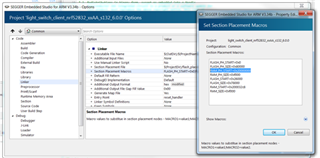Hi there
I was following all the steps on Building the mesh stack and examples , Building with SEGGER Embedded Studio and nRF5 SDK for Mesh Segger Embedded Studio first time setup
But I am still unable to build an example project, I tried uninstalling and reinstalling again with no luck.
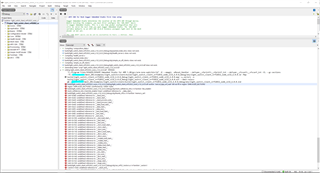
Regards