sir,
help me in firmware updateing using j-link in nRF52840 .i have tried using both j-link and nRfgo studio. in nRFgo studio i could not find the nRF52 development dongle.
help me in updating firware
sir,
help me in firmware updateing using j-link in nRF52840 .i have tried using both j-link and nRfgo studio. in nRFgo studio i could not find the nRF52 development dongle.
help me in updating firware
Hi Sharon,
Is it a custom board that is using our nRF52840? have you ever been successful in flashing the program into this chip? If not, then the biggest suspect now could be something wrong with your schematics design or soldering.
If the chip was detectable before and is not anymore, then it is possible that you might have bricked the chip with you application trying to make the chip go to system off too early.
To give you more assistance, we need to know more about your board and what tests you did on that board that resulted in its failure (if it was working before)
Hi sir,
yes it is a custom board..yes i have flashed using Raspberry pi3.. but Im doing with segger j-link now also tried with nRFgo studio..with j-link i am not able to connect to target..
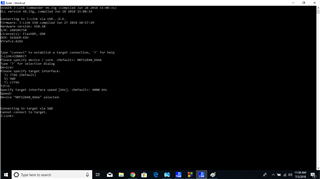
What do you mean when you say that you have flashed using Raspberry Pi3? What did you flash and into which device? So this device was connectable once and is not anymore after you flashed some firmware into it? If that is the case, then can you tell me what firmware you flashed in it?
What do you mean when you say that you have flashed using Raspberry Pi3? What did you flash and into which device? So this device was connectable once and is not anymore after you flashed some firmware into it? If that is the case, then can you tell me what firmware you flashed in it?
sir,
1. we have flashed using Raspberry Pi3 openocd normal blinky.hex file. It works fine as per the code. (we ordered Segger mean time tried with Raspberry pi3 programmer)
2. We do not want to use Raspberry Pi3 as programmer/debugger.
3. We have flashed module with same hex file through segger J-link EDU to the same target Device nRF52840 but we are unable to connect the target.
suggest for the same.
details:
a.JLink V.33g
b.Segger J-link EDU
sharanbasappa said:We have flashed module with same hex file through segger J-link EDU to the same target Device nRF52840 but we are unable to connect the target.
If you flashed the device using Segger J-Link EDU, which means that you were able to connect to it once. And if you are not able to connect to it later, then like I said, it could be the application that might have caused this. But if this is the default blinky hex file that comes with the SDK, then i will rule this out.
Could it be possible that the board is dead, with an unintentional short when you touched the board somewhere?
Just try the "nrfjprog --recover" option on the command prompt (after installing nRF5 commandline tools). If this did not work, then most likely you have bricked you chip. Also make sure that if someone has cut the SB9 bridge on your DK to do power measurements, then make sure that you connect them back using a wire.
sir,
sorry for the misinterpretation we have not flashed we are trying to flash but could not connect the target.
even we used another target device nRF52840.
OK, then it might not be the problem on Nordic side.
Are you testing this on custom board? in that case, check your schematics again and make sure that the device is getting powered. Also in your snapshot you see a "Recover" option. Click that to see if that helps.
Yes sir we are testing on custom board.
We have flashed blinky.hex file using openocd software running on Raspberry Pi3 , it works fine as per the code. Which means that the schematic we are using is correct.
We are trying to flash the module with same hex file through segger J-link EDU to the same target device nRF52840 but we are unable to connect the target.
and now we are using J-Link command prompt not nRFgo Studio.