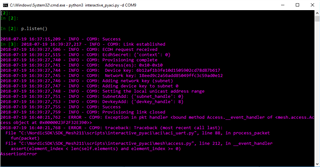Hi all,
I am working on an application where I have an application MCU and my idea was to use nRF52 as a 'modem' over serial API. The device I am making is supposed to be a server in a mesh network. So far I have managed to provision the device over serial API by responding to the requests from the provisioner, but I have a problem loading the models and elements through serial API.
I can see that the serial API has functions for initializing models. But what about adding elements? There are set functions for setting properties of existing elements but I can't seem to be able to figure out how to add more and fill them with models.
I am still new to nRF Mesh development so I might be missing something obvious here
Any help would be appreciated
Thank you
Duv_FT