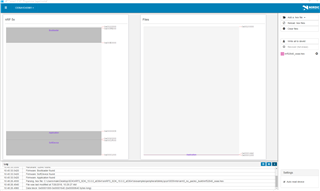I am quite confused about how to go about programming the nRF52840 Dongle. The "programming" page on infocenter says that it can be programmed through the nRF Connect Programmer Application.
It seems that I can program soft devices with no issues. But when I try the blinky_pca10059_mbr.hex, I'm getting the "DFU Failed. Reason: Too many write failures" error.
Can you please guide me in programming the nRF52840 Dongle?