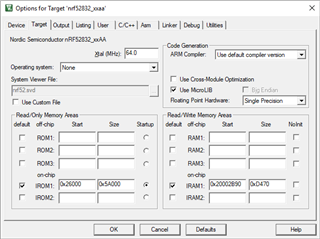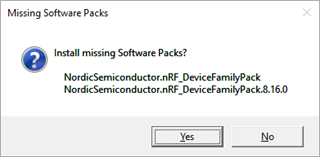Hi
I have been trying to get example ble_app_hrs to run after compilation on my 52832 dev board (pca10040).
The specific example is: C:\Keil_v5\ARM\PACK\NordicSemiconductor\nRF_Examples\11.0.0-2.alpha\ble_peripheral\ble_app_hrs\pca10040\s132\arm5
I have reset the board using nRFtools.
The application nrf52832_xxaa compiles, and downloads, the Softdevice (which I assume I also need to manually compile), appears to be available in the via the drop-down 'select target' option in keil. I change to this and see a load of errors in the files list.
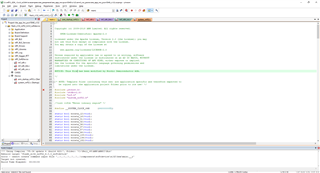
Attempting to compile this gives the error:
Rebuild target 'flash_s132_nrf52_6.0.0_softdevice'
error - cannot create command input file '..\..\..\..\..\..\components\softdevice\s132\hex\main.__i'
Target not created.
The application wont run to main - I assume this is because the soft-device is not present?
I am using Keil uVision 5.23 together with nRF SDK 15.0.0_a53641a
If I program the pre-built hex file E:\nRF5_SDK_15.0.0_a53641a\examples\ble_peripheral\ble_app_hrs\hex\ble_app_hrs_pca10040_s132.hex then it works just fine.
Using NRF tools, I then erased the board, programmed the default 132 soft-device found at:
E:\nRF5_SDK_15.0.0_a53641a\components\softdevice\s132\hex\s132_nrf52_6.0.0_softdevice.hex
And then re-built and re-deployed the application from:
C:\Keil_v5\ARM\PACK\NordicSemiconductor\nRF_Examples\11.0.0-2.alpha\ble_peripheral\ble_app_hrs\pca10040\s132\arm5
This appears to give me something that works - eventually, but begs the questions:
- Why will the softdevice present in the actual example not compile?
- Are all soft devices (I note there are loads and loads of pre-compiled hex files in the example code) all identical to one another - for the same version eg 132 ??
- Are softdevices always loaded at the same location in the devices' flash storage - I am assuming so otherwise there is no way the libs could be referenced?
You'll gather from the above that I am new to this!
My config is thus: