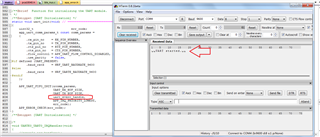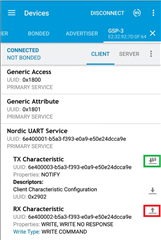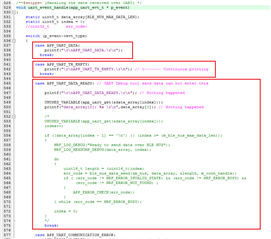Sorry Nordic engineers , I'm asking urgently , goods need to come out quickly
chip:nRF52810
SDK:nRF5_SDK_15.0.0_a53641a
examples:ble_peripheral \ ble_app_uart
external chip (UART Tx) ---> (UART Rx) nRF52810 (BLE) ---> mobile phone
【1】This example should not have UART interrupt callback ? How should I add it ? ( If you can, the details can not be specific. )
【2】Function【static void nus_data_handler (ble_nus_evt_t * p_evt) 】,this should be the transfer of data to the mobile phone
Parameter (p_evt) is pointer , should it be associated in the interrupt callback?
【3】Mobile phone APP must be opened 【Notify】, then nRF52810 can send data , so these three conditions can achieve the function I want to achieve?
Thanks