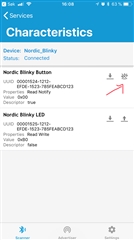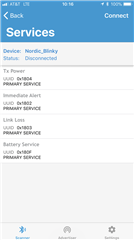Test using nRF Connect
You can also test the application with nRF Connect by performing the following steps:
- Compile and program the application. Observe that LED 1 is on. This indicates that the application is advertising.
- Connect to the device from nRF Connect (the device is advertising as 'Nordic_Blinky').
- Observe that LED 2 is on and LED 1 is off. This indicates that the connections are established.
- Observe that the services are shown in the connected device and that you can enable services for the Button Characteristic by clicking the 'Play' button.
- Notifications are received on the Button Characteristic (0x1524) when pressing or releasing Button 1.
- Write '01' to the LED Characteristic (0x1525) and observe that LED 3 is turned on.
- Write '00' to the LED Characteristic (0x1525) and observe that LED 3 is turned off.
Unable to find this 'Play' button neither on the board nor on application...
PS: at the end of # 3 I have replaced "is" to are.