Hi,
I am using PPK for measuring the current of custom hardware without DK. I want to know that P16(Ext DUT) is the only source of supply for DUT. So is there any additional setup for measuring device consumption means after giving supply to DUT will it measure automatically or need to probe somewhere else?

In addition to this, as per Rev2.2 of PPK User Guide shown below, necessary to run with python software?
Because if I use then I am facing the issue like this, for solving this, will you provide me the steps or proper guidance?
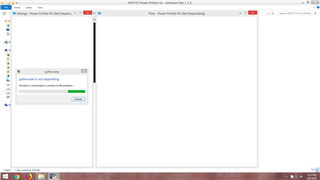
Need to figure it out asap. Hope you will guide me properly.
Waiting for your response.

