Hi,
I face a problem when trying to perform a DFU firmware update via command line using nrfutil dfu ble.
I'm using windows 10 and nrfutil.exe version 3.5.0
nrfutil dfu ble -ic NRF52 -pkg app_dfu_package.zip -p COM7 -n "DfuBoot_2018_07_18"
[------------------------------------] 0%
Traceback (most recent call last):
File "nordicsemi\__main__.py", line 983, in <module>
File "site-packages\click\core.py", line 722, in __call__
File "site-packages\click\core.py", line 697, in main
File "site-packages\click\core.py", line 1066, in invoke
File "site-packages\click\core.py", line 1066, in invoke
File "site-packages\click\core.py", line 895, in invoke
File "site-packages\click\core.py", line 535, in invoke
File "nordicsemi\__main__.py", line 834, in ble
File "nordicsemi\dfu\dfu.py", line 129, in dfu_send_images
File "nordicsemi\dfu\dfu.py", line 90, in _dfu_send_image
File "nordicsemi\dfu\dfu_transport_ble.py", line 450, in open
File "nordicsemi\dfu\dfu_transport_ble.py", line 106, in open
File "site-packages\pc_ble_driver_py\ble_driver.py", line 126, in wrapper
pc_ble_driver_py.exceptions.NordicSemiException: Failed to open. Error code: 13
Failed to execute script __main__
I am using for the PCA10040 EVB as connectivity device
The SoftDevice is: s132_nrf52_5.0.0_softdevice.hex
The SDK is: nRF5_SDK_14.2.0_17b948a
The comport is COM7, since this is the com that I see when using the "nRF Connect" PC application and also with the Device manager.
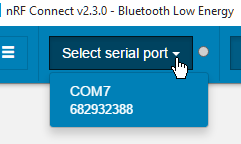
![]()
I am sure that I have the connectivity firmware on the connectivity device, since when I try it with option -f it give a feedback: "Board already flashed with connectivity firmware."
When I am using the "nRF Connect" PC application, the secure DFU process is working, but I want to use the command line DFU since I have the nrfutil python source code and in this way I may try to change some timeouts for our development process.
Thanks,
Yosi.



