Hello,
I have nrf51822 based Board,
and I need to make Android app for scan and modify Beacon's data.
I found "nRF Beacon" App's source code in GitHub,
and I try to change my Beacon's Data with this app.
but I can only scan for this beacon, but I cannot scan in "Update Mode" (with this app, i can only scan beacon)
![]()
so, i find "nRF Connect" app, this app can scan and modify Beacon's Data.
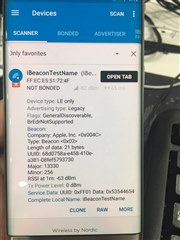
unfortunately, this app didn't provide source code.
This is my first project with beacon, so I don't know how to start this project.
can you advice me how to modify beacon's data?


